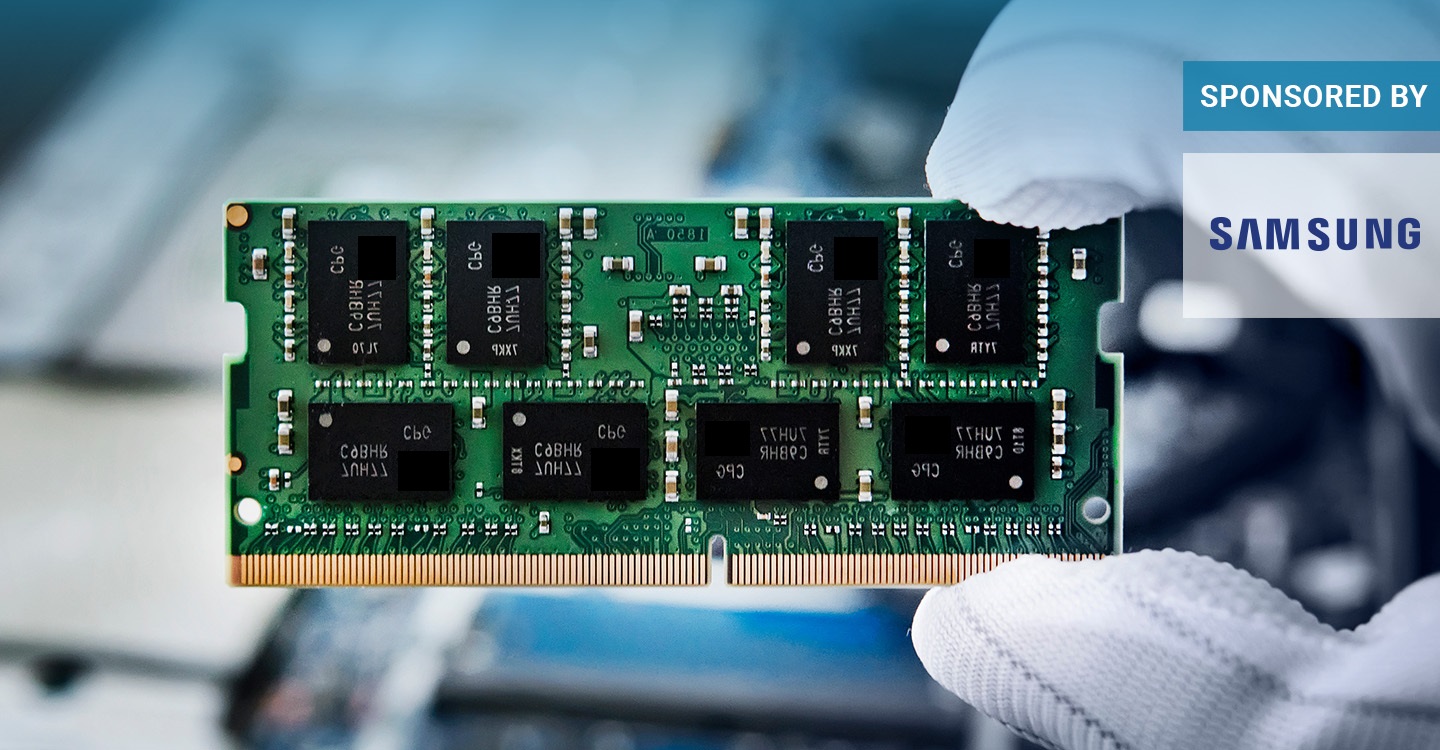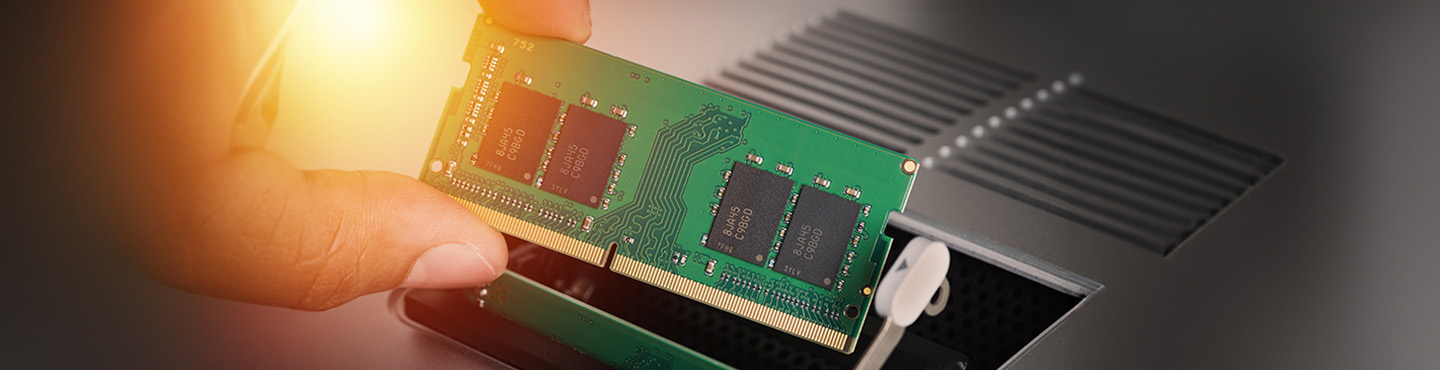
- 7 June 2023
- Back to overview
Notebook RAM
Clarification of terms
Even though the terms "server RAM", "desktop RAM", "industrial RAM" or "notebook RAM" are not uniformly defined, they have certain characteristics that are optimized for their specific applications. The following applies to notebook RAM: Provided the memory module physically fits into the device, it could theoretically also be used in a laptop. However, memory modules for use in notebooks are characterized by special properties, which are based on the underlying requirements.With special consideration of Samsung Semiconductor products, we will go into the most important requirements for notebook RAM in this article and explain to you how these are implemented in concrete terms.
Notebook RAM requirements
Memory modules for notebooks have to meet a number of special requirements, which are largely due to the special characteristics of this type of computer (e.g. mini PCs and all-in-one PCs). In the following we will show you some of these requirements and explain why they are important:

1. Smaller physical size (SODIMM
Notebook memory modules are usually smaller than their desktop counterparts. This is important because notebooks have less internal space compared to desktop computers. Smaller modules allow the overall size of the notebook to be reduced, which contributes to portability and user convenience. For notebooks and other small form factor PCs, such as mini PCs and all-in-one PCs, the SODIMM form factor is therefore mainly used.
SODIMM
SODIMM stands for "Small Outline Dual In-Line Memory Module". This term describes a type of memory module that is mainly used in notebooks and other smaller computers.
Let's take a closer look at each part of this term:
This part of the term refers to the physical size of the module. "Small Outline" means that the module is smaller than standard memory modules. SODIMMs are usually about half the width of standard DIMMs.
Just like RDIMM or UDIMM modules, the term refers to the way the memory chips are arranged on the module. "Dual In-Line" means that the chips are placed in two rows on the module, one on each side. Each row is independent of the other and they do not share the same data lines. This allows for increased data bandwidth and improves performance.
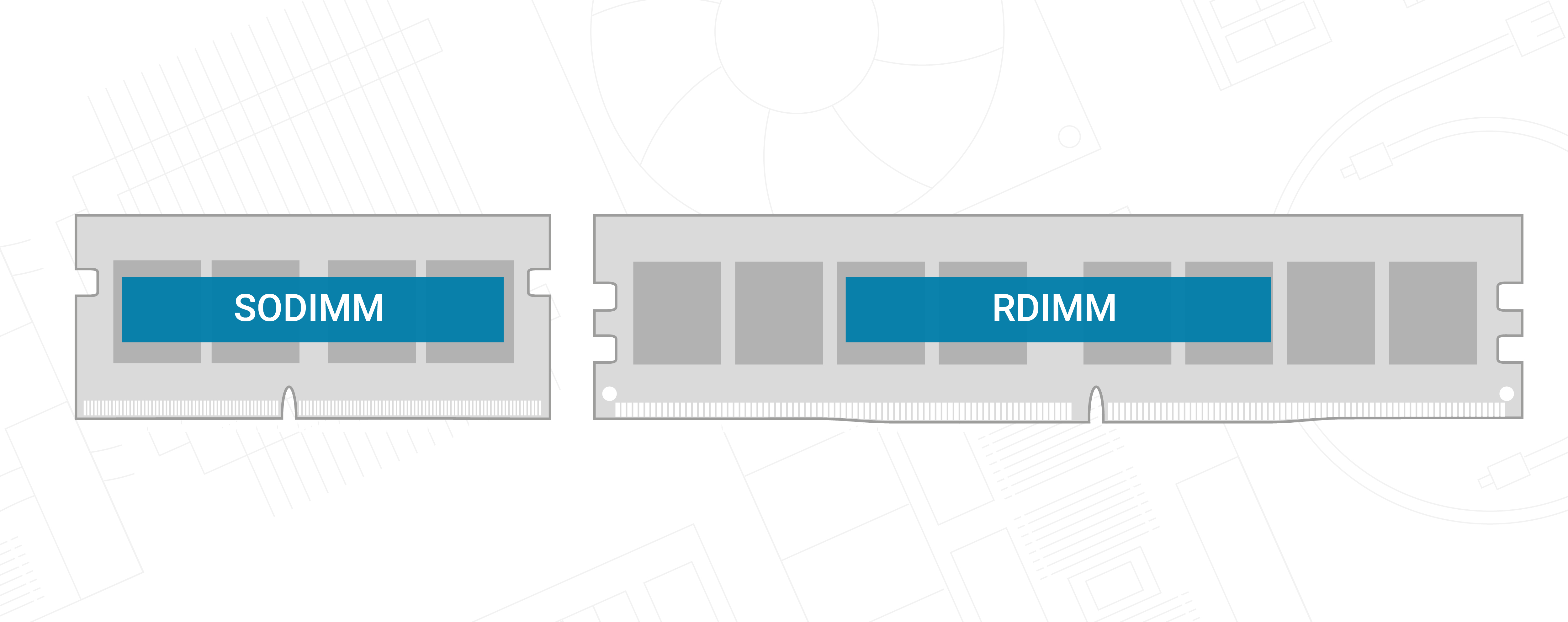
What are the sizes of memory modules?
The size of a memory module can vary depending on its specification. However, here are the typical dimensions for RDIMM, UDIMM and SODIMM modules:
RDIMM and UDIMM: These modules usually have a standard width of about 133.35 mm (5.25 inches). The length can vary depending on the model and specification, but is often around 30 mm (1.2 inches).
SODIMM: These modules are smaller and have a width of about 67.60 mm (2.66 inches). The length also varies depending on the model and specification, but is often around 30 mm (1.2 inches).

2. Lower power consumption & minimization of heat generation
Notebooks often run on battery power, so energy efficiency is a critical factor. Notebook RAM must be designed to consume less power to maximize battery life while minimizing heat. Too much heat can cause performance problems and affect the life of the notebook.
Since, as a rule, components that consume less power also produce less heat, in the following section we will look at the measures that can be taken to meet both requirements.
Memory chips with low operating voltage
One of the main strategies to reduce the power consumption of notebook RAM is to use memory chips with lower operating voltage.
For example, Samsung's DDR5 memory modules use 1.1V by default compared to 1.2V for DDR4 or even 1.5V for DDR3. Although the difference between 1.2V and 1.1V might seem small at first glance, it can have a significant impact on energy consumption in practice.
The energy consumed by an electronic device is often measured in watts. The formula for calculating the power (P) is:
Where V is the voltage (in volts) and I is the current (in amperes). This means that a reduction in voltage results in a reduction in consumption if the current remains constant.
However, it is also important to note that actual energy savings depend on many factors, including the specific architecture and design of the storage module, the amount and type of work the module performs, and so on.
In addition, lowering the operating voltage often has other benefits. For example, it can cause the module to generate less heat, resulting in lower cooling requirements. This can be particularly important in devices such as laptops, which often have limited cooling capabilities.
We hold:
Lower operating voltage
- Lower energy consumption
- Less heat generation
- Lower cooling requirements
ECC / ODECC
While ECC (Error Correction Code) is primarily used to improve data integrity, it can also help reduce power consumption by reducing the need for re-reads and re-writes due to errors.
ODECC (On-Die ECC) is a Samsung-specific implementation of ECC technology that aims to detect and correct data errors. The special feature of ODECC is that it is implemented directly on the memory chip (On-Die) and is therefore more energy-efficient compared to conventional ECC technology, which requires additional hardware. This direct implementation can help reduce power consumption by requiring less hardware that could consume power. In addition, ODECC can help reduce the footprint and complexity of memory chips, which in turn can lead to further energy savings.
We hold:
ECC / ODECC
- Reduces the need for re-reads and re-writes
- Indirectly reduces energy consumption
- ODECC features additional energy efficiency
Smaller structure sizes (10nm process)
More advanced manufacturing techniques allow memory chips to be produced with smaller structure sizes. Samsung, for example, was one of the first manufacturers to introduce the 10nm process.
But what does this have to do with energy consumption?
On the one hand, these smaller chips have shorter signal paths, and on the other hand, they have fewer leakage currents, which ultimately makes them more energy-efficient. Put simply: If the signal paths are shorter, this means that the electrical signals have to travel less distance to get from point A to point B. This reduces both consumption because the current has to travel less distance. This therefore both reduces consumption, because the current has to travel less distance, and reduces power loss due to leakage currents, because the distance (over which leakage currents can occur) becomes shorter.
In addition, finer manufacturing techniques enable higher memory density, which means that more memory can be accommodated in a smaller space. This can result in fewer memory chips being needed to provide the same amount of memory, which in turn reduces energy consumption.
We hold:
Smaller structure sizes
- Lower energy consumption due to shorter signal paths
- Less leakage currents due to shorter distance travelled
- Higher storage density - Less energy consumption

3. Robustness
Due to their mobility, notebooks are more frequently exposed to physical stress than desktop computers. Therefore, notebook RAM must be designed to withstand shock and vibration. This is primarily achieved by:
- Robust construction
Notebook RAM modules are designed and manufactured to be resistant to physical stress. This includes solid soldering of the memory chips to the module. This ensures that the chips remain securely fastened even in the event of shocks and impacts. - High quality materials
The use of high-quality materials contributes to the robustness of the modules. This can include, for example, special alloys for the contacts that ensure reliable contact even after repeated installation and removal. - Protective coatings
Some notebook RAM modules have special protective coatings or housings that protect them from mechanical damage, but also from environmental influences such as moisture.
Assessing the specific design or quality of materials of a storage module can be challenging for the buyer. As a specialized distributor for enterprise and data center storage solutions, we are aware of this difficulty and therefore focus on the quality and robustness of the products we offer. We underline this confidence in our product range with a 10-year warranty.
To ensure this high level of quality, we work exclusively with manufacturers whose quality standards and product reliability are beyond reproach. For example, Samsung Semiconductor's internal testing of products includes both design and production controls to ensure that every product that comes off the line meets the company's high standards.

4. Compatibility
The issue of compatibility is important in both upgrading and manufacturing hardware.
- 1. When upgrading the hardware
If you want to upgrade an existing device (for example, your laptop), you need to rely on the laptop's existing hardware and the memory compatibility information provided by the manufacturer. This means that you need to select the right memory type, speed, form factor, and total capacity to ensure that the new memory is compatible with your laptop.
Memorysolution IT Distribution is ready with over 15,000 proprietary memory upgrades to meet your needs. Visit us at https://www.memorysolution.de/en/Products-Online-Shop/Memory-modules-RAM/RAM-Upgrades/ to find and filter the right memory upgrades for your devices. If you have trouble finding the right product, our customer service team is available to assist you and provide a customized quote if necessary.
If a RAM module is not the right type, speed, or capacity, problems can occur because these specifications affect how RAM interacts with the rest of the system. These problems can occur due to various factors:
Type
Different types of RAM (DDR3, DDR4, DDR5, etc.) use different technologies and signal protocols. For example, if your notebook supports DDR4 RAM and you try to install a DDR3 module, it simply won't work because the technologies and signal protocols don't match.Speed
If the RAM is faster than what the motherboard can support, the system may become unstable or crash because it cannot handle the higher speed. In some cases, the system will simply clock the RAM down to the highest possible supported speed.Capacity
Each notebook has a maximum RAM capacity that it can support, and if you try to install a module with a higher capacity, the extra RAM simply won't be recognized or used.
- 2. In hardware manufacturing
Device manufacturers have more control over the hardware components and configuration of the laptop, and can choose which memory is best for your particular application and design. However, you still need to make sure that the memory modules you choose are compatible with the laptop's other components, such as the motherboard and processor.
Memorysolution Industrial Memory supports you with manufacturer-neutral consulting for the selection of the appropriate memory solution. This is not just about pure compatibility - we also take into account aspects such as long-term availability and ensuring an unchanged module configuration throughout the entire production runtime. Our dedicated industry team is always ready to assist you with these crucial issues. Whether you are planning a major project or simply need sustainable and reliable storage solutions, we are here to help.
In both hardware upgrading and hardware manufacturing, compatibility is important to ensure that the storage works correctly and provides the best performance. However, differences exist in how much control you have over component selection and what information you have available to ensure compatibility.
Conclusion
The term "notebook RAM" is not uniformly defined. However, the properties of notebook RAM are based on the requirements placed on it. As a rule, modules for notebooks are smaller and also have lower power consumption. These special features help to keep the size of the laptops as small as possible and the battery life of the devices as long as possible. We have also addressed the special requirements for robustness and compatibility in this article.
If you still have questions about the notebook RAM, our customer service will be happy to help you!
-
 High-Performance Computing Infrastructure to Support Molecular ResearchMaximilian Jaud | 10 February 2025The system configuration enables highly complex computations to run in parallel while efficiently processing large datasets.Mehr lesen
High-Performance Computing Infrastructure to Support Molecular ResearchMaximilian Jaud | 10 February 2025The system configuration enables highly complex computations to run in parallel while efficiently processing large datasets.Mehr lesen -
 High-Performance Virtualization Platform based on ProxmoxMaximilian Jaud | 31 January 2025Redundant high-performance platform capable of virtualizing around 200 servers for diverse applications, featuring fast NVMe storage for active workloads and large HDD storage for long-term archiving.Mehr lesen
High-Performance Virtualization Platform based on ProxmoxMaximilian Jaud | 31 January 2025Redundant high-performance platform capable of virtualizing around 200 servers for diverse applications, featuring fast NVMe storage for active workloads and large HDD storage for long-term archiving.Mehr lesen -
 High-Performance and Fail-Safe System for CybersecurityMaximilian Jaud | 16 December 2024To support complex security processes, the customer required a high-performance, scalable IT infrastructure.Mehr lesen
High-Performance and Fail-Safe System for CybersecurityMaximilian Jaud | 16 December 2024To support complex security processes, the customer required a high-performance, scalable IT infrastructure.Mehr lesen -
 High-Performance IT Infrastructure to Support ResearchMaximilian Jaud | 29 November 2024High-performance and specialised HPC infrastructure for Forschungszentrum Jülich.Mehr lesen
High-Performance IT Infrastructure to Support ResearchMaximilian Jaud | 29 November 2024High-performance and specialised HPC infrastructure for Forschungszentrum Jülich.Mehr lesen -
 Hardware Requirements in the Age of Edge and Cloud ComputingMaximilian Jaud | 28 October 2024Deductions from the McKinsey Technology Trends Outlook 2024 – Part 2Mehr lesen
Hardware Requirements in the Age of Edge and Cloud ComputingMaximilian Jaud | 28 October 2024Deductions from the McKinsey Technology Trends Outlook 2024 – Part 2Mehr lesen -
 Effects of Generative AI on Hardware RequirementsMaximilian Jaud | 28 October 2024Deductions from the McKinsey Technology Trends Outlook 2024 – Part 1Mehr lesen
Effects of Generative AI on Hardware RequirementsMaximilian Jaud | 28 October 2024Deductions from the McKinsey Technology Trends Outlook 2024 – Part 1Mehr lesen -
 Focus on technologiesMaximilian Jaud | 1 August 2024the relevance of HBM and 3D stackingMehr lesen
Focus on technologiesMaximilian Jaud | 1 August 2024the relevance of HBM and 3D stackingMehr lesen -
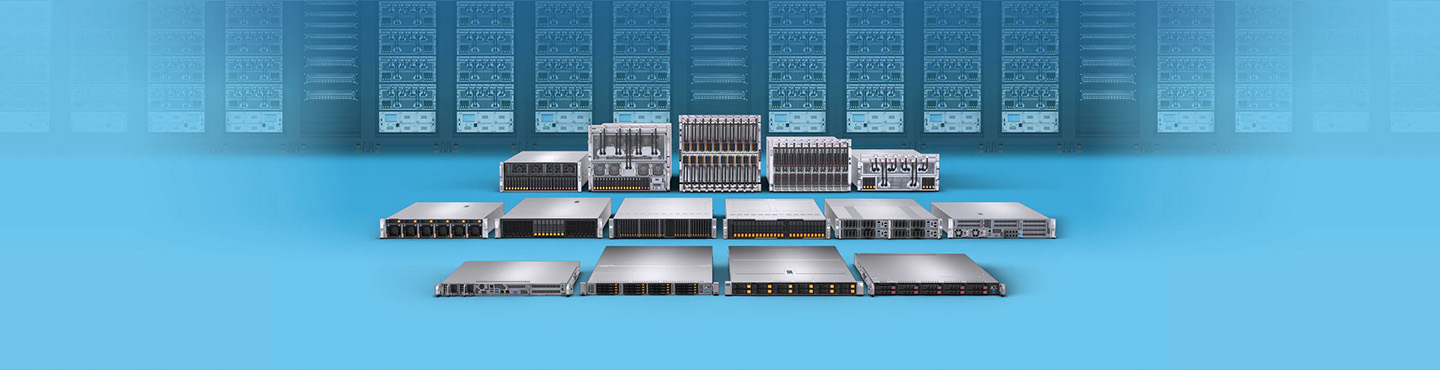 Supermicro X14 - Simply explainedMaximilian Jaud | 15 July 2024Supermicro introduces the new X14 server seriesMehr lesen
Supermicro X14 - Simply explainedMaximilian Jaud | 15 July 2024Supermicro introduces the new X14 server seriesMehr lesen -
 A Look at Samsung's PM1743 SSDMaximilian Jaud | 15 July 2024Security and Reliability Solutions for Enterprise EnvironmentsMehr lesen
A Look at Samsung's PM1743 SSDMaximilian Jaud | 15 July 2024Security and Reliability Solutions for Enterprise EnvironmentsMehr lesen -
 SIE and SED Encryption in KIOXIA SSDsMaximilian Jaud | 15 July 2024KIOXIA has enabled these functions by default, providing all users with enhanced data security.Mehr lesen
SIE and SED Encryption in KIOXIA SSDsMaximilian Jaud | 15 July 2024KIOXIA has enabled these functions by default, providing all users with enhanced data security.Mehr lesen -
 PCRAMMaximilian Jaud | 1 December 2023Learn more about the potential of FeRAM as a powerful replacement for EEPROM solutionsMehr lesen
PCRAMMaximilian Jaud | 1 December 2023Learn more about the potential of FeRAM as a powerful replacement for EEPROM solutionsMehr lesen -
 ReRAMMaximilian Jaud | 1 December 2023Learn more about the potential of FeRAM as a powerful replacement for EEPROM solutionsMehr lesen
ReRAMMaximilian Jaud | 1 December 2023Learn more about the potential of FeRAM as a powerful replacement for EEPROM solutionsMehr lesen